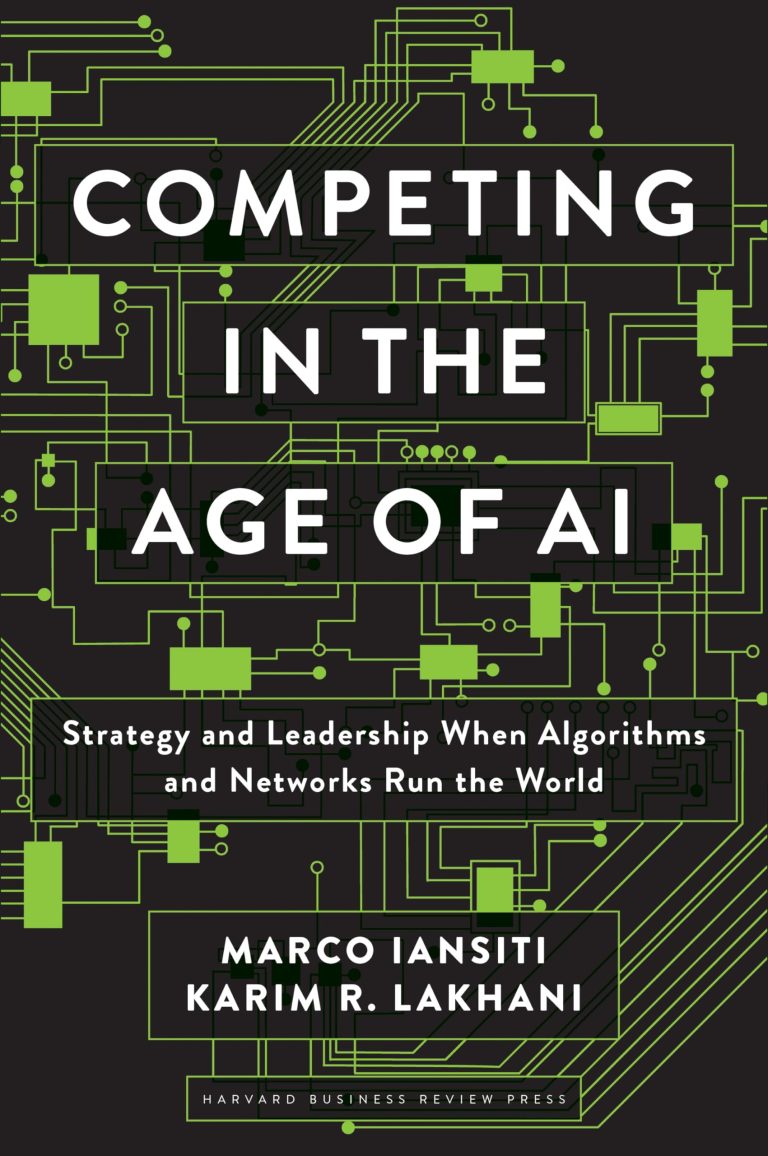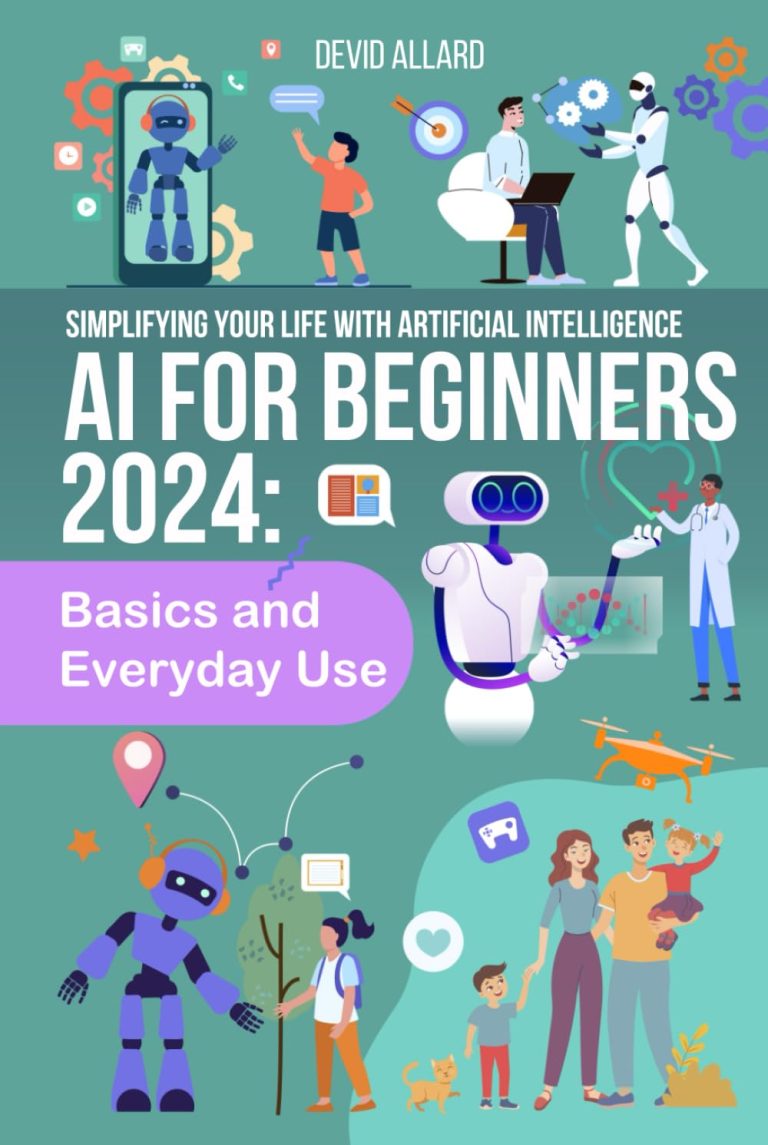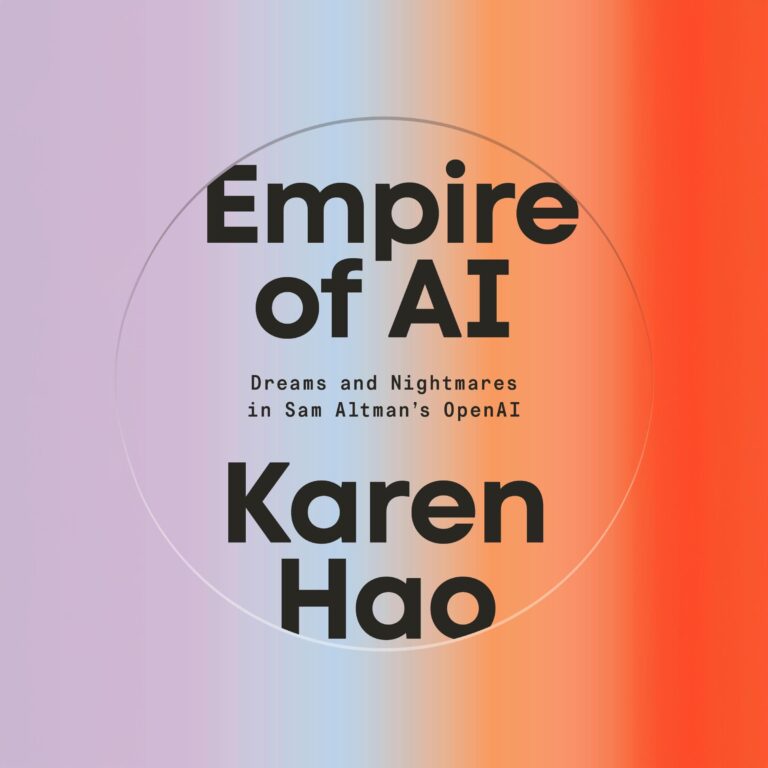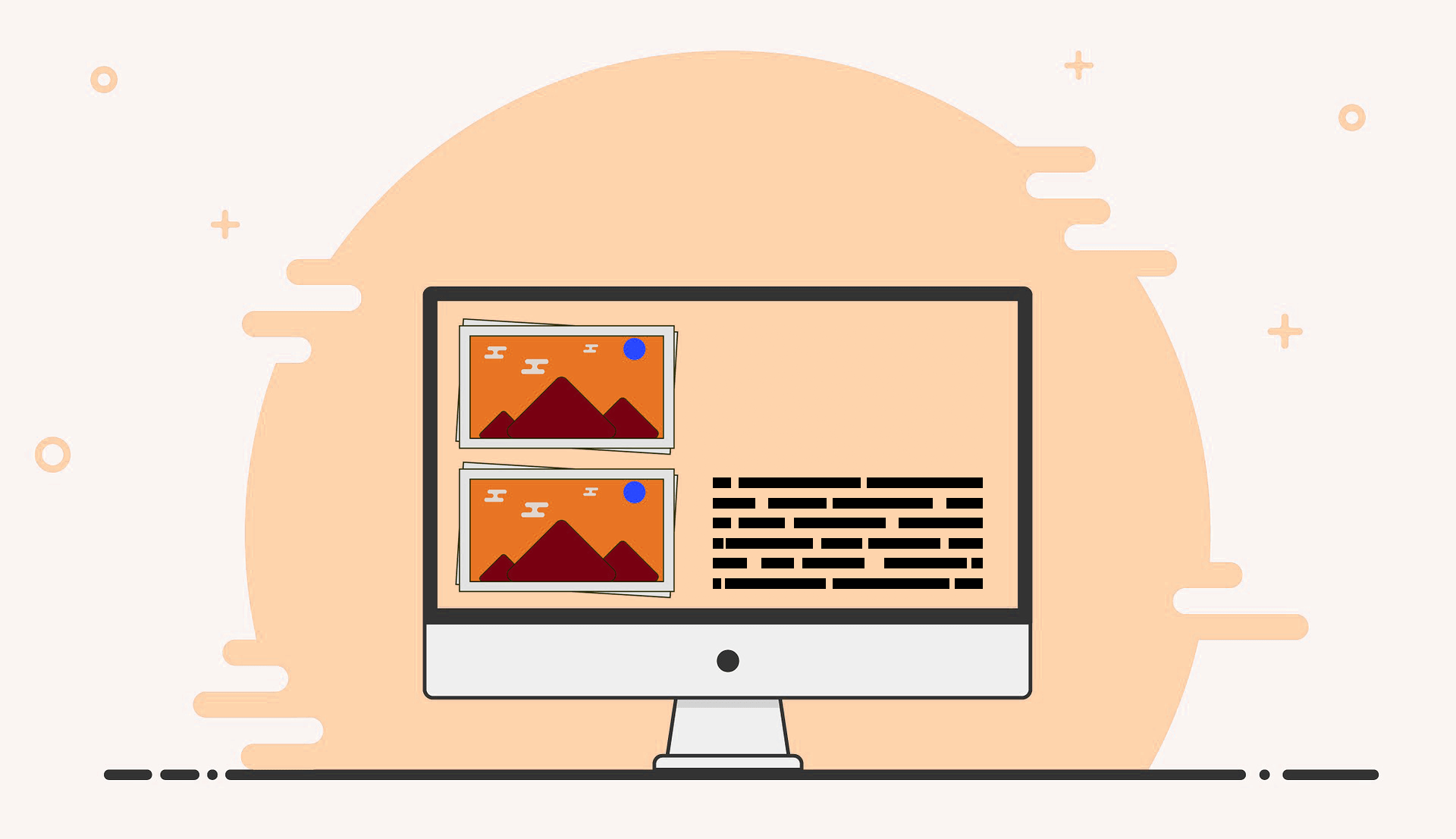
Now loading...
New CyberSEO Pro users often find themselves grappling with a peculiar conundrum: the appearance of duplicate images in a single post. Is it a bug? How can it be rectified? Read on to demystify this puzzling situation and find out how to effectively navigate this.
First things first, let’s dispel the idea that it’s a flaw within the CyberSEO Pro plugin. On the contrary, it’s an intentional feature. This duplication issue typically arises when your WordPress theme presents a post boasting a featured image conjured by CyberSEO Pro from a post image, whether it’s the first, last, or a random image, guided by the Post thumbnails settings.
Every time CyberSEO Pro syndicates a new post, it curates a featured image derived from the post’s HTML content. It’s important to grasp that this image isn’t pulled from thin air. If it’s been generated as a featured image, its origins can be traced back to the body of the post or as an attachment to the post as an RSS enclosure, which could also be incorporated into the post. Thus, the original image is perceptible within the post content.
However, the responsibility for displaying the posts and their corresponding featured images in the browser rests solely on the shoulders of your WordPress theme, not CyberSEO Pro. If your theme is programmed to exhibit a featured image atop the post content, it’ll serve up the same image twice – first as a post thumbnail, and then as a component of the original post.
Many popular WordPress themes are equipped with handy switches that allow users to control the visibility of featured images in individual posts. Let’s take a look at the “Themify Pinboard” theme, for instance:
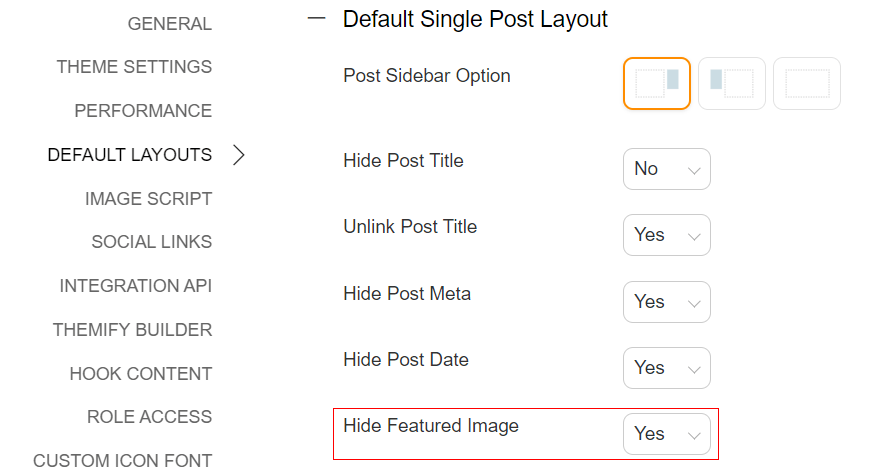
Here, when the “Hide Featured Image” option is enabled, all unique posts will be unveiled with their embedded images, sans the post thumbnails at the helm. Nevertheless, these post thumbnails will continue to grace the main index page of your site.
This raises a common query: “What if my theme doesn’t have an inbuilt option to conceal featured images?” Fear not, we’ve got you covered with three viable solutions:
- Design a child theme for your WordPress theme and perform a manual edit, usually targeting the ‘the_post_thumbnail’ or ‘get_the_post_thumbnail’ function call within the “single.php” file.
- Leverage a special post images option, allowing you to conceal the first post image or post thumbnail. For instance, you might choose to hide the first post image while retaining the featured one on all posts displayed on the index page.
- Make use of 3rd-party plugins such as FIFU. It offers a ‘Hide Featured Media’ option within the ‘Featured image’ tab, enabling you to obscure post thumbnails in all your individual posts and pages while keeping them on display on the home index.
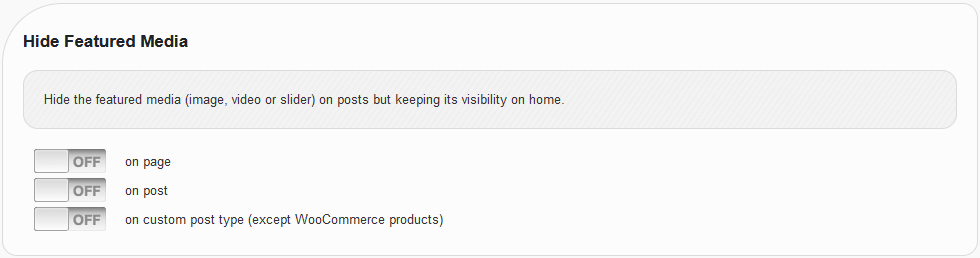
As you can see, there are at least three robust strategies to resolve the issue of duplicate images. All that’s left is for you to pick the approach that aligns best with your specific requirements.
Source: https://www.cyberseo.net/blog/why-featured-images-appear-twice-in-cyberseo-posts-and-how-fix-it/